How do i make big machines? Like i know i to do basic ones but like ones with 6 or more ingredients i am completely lost (etc the big generators) anyway thank you so much for the cool game!
Could you elaborate on what you mean? Recipes with 6 ingredients work the same as recipes with less than 6 ingredients. The only structures with 8 inventory slots are the stirling engine and the nuclear reactor. The nuclear reactor (and the milk refinery) require heavy duty vaccuum tubes instead of glowy transistors.
of course! I guess i am asking is how to do i put all the ingredients together to make a nuclear reactor and the milk refinery? Like the recipe calls for 12 items, i have all of them i just don't know how to combine them all. Maybe I am dumb but i have been stuck on this for a while lol.
Ah I see why you got confused. The recipe book has up and down arrows that actually scroll to the sides. It doesn't require 12 items, it is just scrolling side to side and showing a list of 6 items, but I understand the confusion.
for unknown reasons cheat mode doesn't work for me maybe just switch to full screen then I have no idea how to start the game because I can't craft items
You can craft items using the orange box next to the inventory. Right click to deposit ingredient, left click to take out ingredient, shift left click to take out product.
Hello, i've played for hours at this point and noticed that there's a bit of QoL improvements that'll really help players if you're gonna implement them.
1: Showing crafting time for items and crafted amount in the recepe.
2: Showing amount of items in a stack on the ground (Preferably constantly, but can be toggle-able)
3: Grid - based placement, it really sucks to place everything pixel perfect and is the most annoying part of the game with which you spend most of your time dealing. Grid - based placement will streamline base construction and will be more intuitive than what we have right now. Grid - based placement will also negate the problem of conveyors, you just simply have 1 length instead of multiple. Another problem it can solve is resource nodes overlap (Basically set up separation parameter for them in X grids away from each other)
4: Controls. I really do not see any problem with making them better, for example - Left click to pick up items and place them into containers, Shift + left click to pick up produce, Right click to rotate items clockwise, Shift + Right click to rotate items counter clockwise, R to drop an item you're holding in hand on the ground, Shift + R to drop a stack on the ground, Space to change the placement mode (Grab, build, deconstruct, etc. - Left click to build and deconstruct, you can't grab items while in construct/deconstruct mode), L.ctrl - to run faster.
5: Limit the size of the map. Unlike in factorio, this game has unlimited resources in nodes, you don't need a map this big. Another thing is, is that with current map size most of your cowgirls just run away if you're not quick enough to stop them. Additionally, you can add parameters for generation so the spawn area has at least 1 patch of every resource, but on a good enough distance from a goddess and have enough space between each other to place all the machinery without overlaping.
6: When you zoom out interface should stay the same size.
7: Slightly increase stack sizes of different items, it's almost unbearable sometimes.
8: At a higher relations level for cowgirls add a feature of commanding them on where they should go (Enter a command mode with Space bar)
9: Add a small icon above cowgirls head to see what food do they like (When holding Q button).
I have more thoughts on the game mechanics but this post is aready big enough as is
Sent you a friend request on discord btw, i wanna chat about your game
Crafting time isn't something that is worth worrying about when automating. The ratios are clean very often, but using them for automation isn't practical. I won't be including the crafting time in the recipe book, because I don't want it to distract players from better solutions.
The map size issue is a little less in v7. New worlds spawn with guaranteed ore deposits close to the goddess, and cowgirls now have a bias towards walking to the goddess.
Stack sizes have been increased in v7, because I agree that the stack sizes were a little small.
Grid based placement isn't something I will add, and the controls are going to stay the way they are.
I'm not sure why there's no dash option. Player movement speed is slow, and without being able to zoom around the map it makes hunting for resources a huge slog.
On that note, not everything should be done with the mouse. Having everything be done through some arcane combination of right and left clicking is incredibly unintuitive, and it slows down the gameplay loop to a glacial pace. Being able to use ESC to exit menus is on par with WASD to move in terms of ubiquity, so it's weird to not see it.
There's also zero indication of where to forward, or how any of this works. The Goddess provides a quick rundown of the controls yes, but outside of that things like figuring out electricity or how to build larger machines was completely out of left field.
As some people has pointed out, it is incredibly complex to automate a single item. This is a factory game, where the point is establishing a well run automated factory. This is also a weight game gain, where the goal is to complete gameplay loops and be rewarded with plump eyecandy. I don't know if locking the weight gain gameplay loop behind such a byzantine factory gameplay loop is a wise idea.
This feels like a game made very specifically for one person, and that's not bad. If you're not happy with your work there's no point. But I think it would be worth thinking about how accessible you want this game to be, and if the level of complexity that you seem to seek is in service of that goal.
I want to like it. I do. I like complicated games, I like number heavy games, hell my two most played are Dwarf Fortress and EU4. But at the moment I can't convince myself that the cowgirls are worth the grind of getting through the game.
Honestly this feels like the skeleton of a fantastic piece of work, it just needs some heavy editing when it comes to UI and quality of life stuff. Greatly looking forward to seeing how it develops.
Hi thank you for the feedback. I understand that it isn't very intuitive in the beginning. It is true that the controls are a bit weird and that the progression can be pretty opaque. There is at least the item book to help, but it is very likely that it is not enough.
I have used the current control scheme because I haven't found one that I felt worked better, and it isn't perfect.
Escape can be used to exit menus in game, at least as far as I have tested. Does it not work? If not, I need to look into it.
I think maybe just having a little guidebook giving an example of how to say, a basic mining rig up and running would go a long way. Doing that would cover most of the basic mechanics, and provide a good groundwork to build off of.
As far as I can tell escape isn't working, but I'll try again in a moment. As for the controls, it's just a lot of modifiers to remember for the clicking. I'm not sure what a simpler way to go about it would be, so this might just be the best possible option.
For the zoom, I just meant for the whole map, since even with max view distance it still takes quite a while to get from one side of the map to the other in order to scout out resources.
Also, since I neglected to mention this in my last post, I love the art style. I think you've done a remarkable thing in creating a sense of unified aesthetics and also great character design. It's easily the best I've seen in a wg game maybe ever.
I think, it would be better if you changed a hovering hand's description so it mentions that it can grab items from storage/machine. (that could have saved me some time)
Also i noticed that clicking on Soft Cheese item in recipe book shows that it is an ingredient for hamburger, but it is actually not.
Yes that's fair, I'll add it to the hovering hand description in the next update. The thing with the cheese, I will also fix, thank you for letting me know.
I have a suggestion/request. Could you possibly add a hidden quest/acheivment that'll turn the player character into a cowgirl? Would be a nice way to work towards unlocking higher than size 7 for each part. Unlocking conditions could require befriending to rank 9 5 or more cows
So there are ways to unlock the cowgirl outfit, at least. I won't reveal how to (it's not that hard, but it does require a high friendship), but if you look at the character creator, the grey squares toggle that outfit once it is unlocked.
The game is really cool, played it for a few hours and i wanted to make some automations, but i cant figure out how to properly make automations of items that have more than 1 type of ingredient
Hi! You can try using the logic gates. Logic gates detect items at a position and stay open for as long as there are items there. This lets you control the flow of items and can be used to make more reliable automation. Here is an example of this in use:
The source of the gates is set to be on the output conveyor and the waste bin is there so that the conveyor doesn't clog up if the chest is full.
I get that the game can be pretty hard to understand to begin with, I will be changing how the recipe book works in the next update, so recipes should be easier to find. The goddess provides help with things if you talk to her and select help, and there are some tips in the description of the game.
Overall not bad but the biggest critque I can give now is make this laptop friendly and other ways to mine/functions with right click. While the second one being that you can see the recipe for an lock item for an item you don't have (don't know how exactly to put this in words)
I have had people request that the pages for locked items should be able to be viewed, and at first I didn't want to add that, but I think it would actually alleviate a lot of the frustration with figuring out recipes. I think I'll be adding it in the next update.
Edit: what specifically do you mean by laptop friendly?
I guess don't make the game required to have a mouse. As like mining requires you to hold the right click or having to right click for fueling but I think this could be easily taken care of with a config menu. Also playing a bit more it would be nice having a way to copy/paste and delte/move an area of objects to not have to click individually to mitiagte the time it takes to make a building or putting it in the trash bin. Then there was also the drones (can't remember there name) where it seemed like that the can only drag and place one location at all for the item itself. Lastly, I was trying to make an automation but I was stuck on finding out if it was possible to put fuel in the drills. Was I doing something wrong or is that not possible in the game yet?
The game was designed with mouse in mind, so would take a lot of rewriting to make it possible to configure the click buttons to keyboard buttons, and I don't think it is worth it, as most people have a mouse even for laptop. I have considered copy paste, but I don't think I am good enough at programming to make it work. The drones usually have one position from which they pick up and one position to which they deliver, and a range of 96px I think, so if a position is more than 96px (radius) away from the base, it won't use that position. It is possible to put fuel in the drills, both by hand (right click) and with funnels/drones. It could be if the hitbox of the ore vein is in the way, that the funnel won't be able to be placed right up against the drill, in which case it won't funnel into it. You can fix this by placing the drill centered on the ore vein, or off to one side where the funnels are gonna be.
I'm having a hard time enabling cheat mode. I hold down c+h+e+a and press t as instructed, but nothing happens. SHould I hear or see something if it works?
There is no sound being played when cheats are activated (tho that is a great suggestion). It could be tricky to activate it sometimes, I often need to give it a few tries, but it should work to hold c h e a and press t. I would speculate that maybe the keyboard you're using cannot handle that many inputs at once, but I am using the cheapest keyboard I could find, and it works for me.
Maybe I should add an easier way to activate cheats in the next update, something like pressing them in quick succession instead of at once.
For the sake of testing you could temportarily use a togleable setting in the options menu. Once you reach a level in teh game where you're satisfied with progression and balance you can remove it.
Cheat mode should be able to be activated at any time inside a world. It should be able to be activated by holding c h e a and pressing t on the keyboard (t needs to be pressed last), and it does work when I have tested it.
Maybe i just need to keep messing with it, i just don't understand why it wont let me do anything when I am 100% sure i pressed it all in the right orde
after playing it some i shall admit it is a bit rough around the edges but rather enjoyable in the meantime, is there a chance i could get a way to contact you over discord or something bychance and discuss it with you?
I will admit that it's a frustrating start, but only because things are a bit hard to figure out without much guidance. I came really close to giving up, but scouring through the comments I was able to figure out enough to get me started. Now I'm starting to get engaged with the crafting system. I really really want to enjoy this game. I know some people are going to be completely in their element with it.
I get that it can be hard to figure out in the start, and it could turn a lot of players off. I'll do my best to answer questions that come up for now, and if I figure out ways to make the game beginner friendly, I'll do that too.
It's good that the comment section was useful at least. I have been thinking of maybe having a discord server or subreddit or something, but I have no experience moderating such spaces.
Fullscreen mode can be toggled with alt enter (I should probably add this as an option in the settings menu). I will probably not make an external document with all the information, but if you want, you can unlock all the items in the recipe book using cheat mode. Items are unlocked when they have been picked up by the player, so you can turn on cheat mode (c + h + e + a + t, pressing t last) and use the up arrow to cycle through all the items from chocolate to long distance funnel, and then turn cheat mode off again.
Edit: now fullscreen mode can be toggled in the settings menu, as well as the in-game options menu.
To craft items, place the items into the orange box next to your inventory using right click (you can take items out by left clicking). To take out the product of the crafting recipe, use shift left click. Some recipes require machines, and it says in the recipe book which machine is required, and if the recipe can be done in the inventory crafter.
Hi! Other people have also asked about electric furnaces, but I will not be adding an electric furnace as it doesn't fit with what I want for the game. It would remove the challenge from automating oven recipes, and it would make all mechanics related to the industrial oven irrelevant. Oven automation requires setups that are different from the other crafters (especially for recipes that take a fuel as an ingredient), and I think it makes oven automation interesting. If I add an electric furnace, it would essentially be another crafter. So for those reasons, I have no plans to add an electric furnace.
Gotta say... I absolutely HATE all the bullshit I had to pull out of my ass to get it to work... but I did it! I managed to automate ONE multi-ingredient furnace recipe! I don't think I have the wherewithal to do any more, though. It's just the worst. I cannot overstate how much I did not like it, and that I only stuck with it to conclusively say that I wasn't just upset because I was unable to do it (and maybe the sunk-cost fallacy played a role, too). If you could just set a machine to a certain recipe, everything would be fine and you could just shove the ingredients into it like in any good factorio-esque game instead of having to meticulously ensure that every ingredient comes in the EXACT right proportions with the EXACT right timing. I was met with disappointment after disappointment as I tried strategy after strategy that SHOULD have worked, but didn't.
Not meant to disparage or discourage, just honest feedback about how it feels to try to automate stuff when you are coming in from the outside. Awesome game overall and I am very excited and hopeful to see these kinks (ha ha) ironed out. I would not have stuck with it this long if I wasn't enjoying it for the most part.
Hello! I am happy that you were able to automate it in the end, and I get that it can be a frustrating experience.
If you were expecting a game like factorio, this game can be counter intuitive because you have to make sure that the machines work and don't clog up. And it's a different kind of challenge than factorio, and it can be difficult, but that's what I wanted for it.
Automation isn't always as straight forward as factorio. You'll have to design machines so that they work, and the challenge comes from using the logistic structures and setting up the individual machines. It is similar to factorio in some ways, but automation is not the same experience, and that's the idea.
I get that it could be a lot to jump into, and given that the game doesn't have a tutorial, and that you need to figure everything out yourself, it could be very difficult.
Fair enough. Creating for oneself is a good way of avoiding burnout. Unless commissioned, one should never need to make something that one wouldn't enjoy, oneself.
Still think setting machines to certain recipes would solve basically every problem I have with the automation, though... and seeing as it takes so incredibly much nutrition for the goddess to grow, the vast majority of the weight gain content is locked behind a system that I find unpleasant to automate. I appreciate the inclusion of a cheat mode for those who just want to see the WG content, tho. It is a good game you've made, it just has some sticking points for me.
Thanks for the correspondence, as well, it's nice to have respectful communication like this. Especially when weight-gain fetish content is the subject, haha
Edit: also want to impress that I have absolutely no sense of entitlement about any of this FREE content I'm getting for FREE from someone who put TIME and EFFORT and, seemingly, LOVE into it, this is all just candid feedback.
Don't worry, I do appreciate feedback a lot! The best parts of development were when I got to watch people play it and voice their opinions, and the game has become better for it. Reading the comments has also been very nice, and it has motivated me to fix things that I wouldn't have fixed otherwise.
As for the goddess requiring too much nutrition, you can change the required nutrition by editing the savefile data (%localappdata%/gain_factory/game_data_.ini). You just find the variable "goddess_nutrition_goal" under the save that you're playing on, and set it to something smaller. For the hardmode goddess, you can also alter the loss rate for the goddess by changing the value for the variable "goddess_loss_rate". Most things are stored locally in the savefile, so in theory, you can also change things like cowgirl appearances, though the savefile isn't optimized for human interaction. The saves are in json format, but all the " are replaced with <.
There is a kind of tutorial if you talk to the goddess and select help. It explains things like interacting with structures. There are also some tips in the description of the game, but I get that it's not much. If you have questions, I can answer them and help you along at least.
To craft in the inventory, right click with an ingredient to deposit it into the crafting box (left click to remove an ingredient). The crafting box will after a short time output the result, and you can pick it up with shift left click or shift right click. Structures work the same.
windows defender now detect the game as a virus. why? i know this is a false positive but i cannot open the game, the previous version don't have this problem
Just figured out what it is, if you try to milk a cow girl while she has no milk it will not milk her but it will also not allow any machines to work on her. This means the feeding machine wont work either
I tested just now, and I wasn't able to replicate it. The feeder should be able to feed regardless of what the milker is doing. Are you able to post a gif or a screenshot of what's happening?
Edit: could it be that the cowgirl is maxed out on nutrition? If the cowgirl has something like 10k nutrition, she will stop consuming food, so it will stay in her inventory and the feeder won't be able to give her anything more.
Ah I see. The care robot requires power to function (in general all structures with a little lamp require power). You can give power to structures with a transmitter pylon or similar.
Edit: there is a bug here tho, and it is that the milker can milk once without power, which I should get around to fixing.
You can talk to them, give them their favourite food, and beyond that, they get one friendship point for each of their body parts that you max out in size. The maximum friendship level should be 9.
Edit: there is a system to where the cowgirl puts the nutrition you give her, but in short, just feed her a lot and it should work. The easiest body part to max out are the boobs. Just feed her slowly while she is producing milk and they should grow.
Hi! The logic gate is closed by default when you place it. You can set a source position for it by control left clicking before placing (a small orange arrow will appear at the position). If the logic gate detects an item at its source position, it will open and stay open for as long as there is an item there.
For more advanced uses, the logic gate can also respond to information on the inspector panel. This can be used to detect states of different structures, including other logic gates. Inspector panel source can be set in the same way as logic gate source.
The logic gate can be inverted by control left clicking after placing. In this mode, it is open by default, and closes when it detects a signal.
ok, but is there a way to monitor the items inside a crafter? and whar are those "plates" with red dots on the screenshots? I can't seem to be able to unlock them...
Np. A way that is more reliable can be done using logic gates. The way that I have done it is by putting logic gates in the way of items going into a structure, and having those logic gates open when an product comes out of the structure. So the logic gate source is set to a point on the output conveyor belt.
Edit: the waste bin is there to make sure that no items get stuck on the output belt if the chest is full, as this would break the system.
Hello! I am not sure why that is, I haven't seen this issue before. Does a restart of the game help, or re-downloading it? Does it help to create a new world? I don't really know what has caused the characters not to render.
That sounds like maybe a something to do with the depth of the objects, I think I read that the game engine has some maximum values for depth but I didn't experience issues with it. I have now released a new version where the depth system is a little different and maybe that helps.
First off I would like to say that I love the premise of this game. Factorio is one of my favourite games so seeing its mechanics in a game with this theme is a dream. Seeing the screenshots shows me there a really nice endgame.
However, there are some problems with the game which I hope get some sort of fix because I'm sure this game will be great once they're addressed.
The biggest addition that's needed is snapping conveyors. Consider this:
This was my third attempt at trying to align the conveyors to the funnel. Even now I cannot tell why the bottom conveyor works and the top doesn't. There are not even any indicators to show where they would align as far as I can see. There desperately needs to be snapping if a factory is going to reach even half the scale of the factories in your screenshots. Also it would be good if we could place conveyors on while there is an item in that space so that we don't have ot pause automation to add belts. Personally, I'm going to stay off the game until snap or some alternative is added.
The UI changing size as we zoom in and out is pretty bad as well. Also in my opinion the font is quite difficult to read. Those two in combination especially managed to give me a headache
Now for smaller changes. When clicking on an item to check its recipe, it would be nice to be able to see the recipe of one of its ingredients that we haven't crafted yet. Currently we have to go through one of the items we have crafted and hope it leads to the recipe of the ingredient we are looking for.
Being able to click the dialogue box to continue the conversation rather than clicking the arrow and question mark (I'm not sure of the purpose of setting the question mark as another button as well). Oh and being able to use the ESC button to close menus would be great too.
I feel like the character moves a bit too slow especially considering there can be large amounts of empty space. A speed increase, sprint option or even movement upgrades later on would be my suggestions.
Despite the flaws I can absolutely see the potential of this game and it would be a favourite in this community if these problems are addressed so I hope you eventually update it with some quality of life if you find the time. Regardless, I thank you for your hard work on making such a game
Thank you for the reply! I will do my best to come up with fixes for these problems. The next update will be posted tomorrow, and it should include solutions to some of the problems!
Hi, an update is now released. Thank you for the suggestions, I have implemented a few of them and fixed some of the problems you and others mentioned. See the devlog for more info.
The concept is there but some of the automation is really rough to get your head around.
If you get the chance, some QoL features would do this game wonders:
Let funnels / logistics buildings snap to others (fiddling with near pixels is painful at best)
Let us toggle the transparency of large buildings so we can work behind them / connect things to their north edge
Give Miners a footprint larger than their ore source, so you can connect to them from more than two sides
A short tutorial that explains the basic progression / what unlocks what. How to use Funnels and belts would be excellent!
Optional Dash / let the engineer be moved by conveyors
Dialog boxes that persist, rather than having to right click the NPC each time and then navigate on to the next answer.
Let logistics buildings ignore collision with items (on conveyor belts) when being placed, let gates face up/down
Remember the style of building (/ length of conveyor) last placed if you set down / run out of placeable items
Only had two bugs with the game:
Placing a display board with a Sterling engine as a source would crash the game
The recipe for Grilled Cheese Sandwich may be missing a toggle for it's up / down arrows. I couldn't make it with two puffy bread, thicc butter and soft cheese, but I also see that sturdy paste can be made into it so that seems like something off.
Overall this has clearly been made with a lot of love. The modifier + mouse click scheme took a while to get used to but it works well enough, especially once you learn that space+click can remove buildings.
WG game devs are honestly something else... amazing.
Thank you so much for the feedback, the sandwich error is now fixed (any other fatal errors, will be fixed if I discover them or they are brought to my attention). The savefiles are compatible with new versions, so no progress should be lost.
Edit: do make sure to destroy and place the structure anew to reset its recipes after you update, as recipes are stored locally in a structure.
The fact that chocolate and butter are both fuel and ingredient in furnaces is problematic for automation since there's no electric furnace... how can I keep the fuel input from filling up the ingredient slots? How can I avoid burning an ingredient as fuel without keeping the fuel topped off?
Hi, thank you for the feedback. As far as I have tested, everything should be able to be automated. The oven recipes that take fuels as ingredients are trickier, but there are techniques.
A method that I have been using is using a second oven as a timer. You can get a signal with an inspector panel and logic gate (in inverted mode) when the fuel has run out in an oven, so you can use a second oven as a clock to know when to feed fuel to the first oven and itself. Then you can fill up the first oven with fuel and input ingredients as normal.
The UI should not scale with zoom... it gets so small when zoomed out!
The hovering hand doesn't seem to be able to get grown crops from potted plants, unless you need to do something unusual for those. Edit: I guess only the gentle care robot can do that...
So far as I can tell, there is an issue where: Fatty oil needs tectonic press Tectonic press needs treated wood Treated wood needs fatty oil
Unless there is another way into the loop, I don't see how to get any of these.
Edit: ah! I didn't see how important that "or inventory" text was. I figured the inventory would only be able to do crafting recipes that match the automatic assembler.
← Return to game
Comments
Log in with itch.io to leave a comment.
Is there a way how to automate planting crops?
Yes, you can funnel the crop you want to plant into the pot and then harvest it using the care robot in harvest mode.
oh my god thank you
Np
How do i make big machines? Like i know i to do basic ones but like ones with 6 or more ingredients i am completely lost (etc the big generators) anyway thank you so much for the cool game!
Could you elaborate on what you mean? Recipes with 6 ingredients work the same as recipes with less than 6 ingredients. The only structures with 8 inventory slots are the stirling engine and the nuclear reactor. The nuclear reactor (and the milk refinery) require heavy duty vaccuum tubes instead of glowy transistors.
Thank you, I'm happy you like the game.
of course! I guess i am asking is how to do i put all the ingredients together to make a nuclear reactor and the milk refinery? Like the recipe calls for 12 items, i have all of them i just don't know how to combine them all. Maybe I am dumb but i have been stuck on this for a while lol.
Ah I see why you got confused. The recipe book has up and down arrows that actually scroll to the sides. It doesn't require 12 items, it is just scrolling side to side and showing a list of 6 items, but I understand the confusion.
I was confused at first too, when the arrows are up and down you don't expect it too scroll left to right.
Requaied to be able to assign a recipe to machines like oven.
By Clockwork Wrench, mabe?
Just a little bug report: Game crashes when you put Inspector Panel connected to Nuclear Reactor
I thought I fixed it...
Thank you for letting me know, I will fix it.
Edit: I had tried to fix it, but I messed up. It now works.
for unknown reasons cheat mode doesn't work for me maybe just switch to full screen then I have no idea how to start the game because I can't craft items
You can craft items using the orange box next to the inventory. Right click to deposit ingredient, left click to take out ingredient, shift left click to take out product.
Hello, i've played for hours at this point and noticed that there's a bit of QoL improvements that'll really help players if you're gonna implement them.
1: Showing crafting time for items and crafted amount in the recepe.
2: Showing amount of items in a stack on the ground (Preferably constantly, but can be toggle-able)
3: Grid - based placement, it really sucks to place everything pixel perfect and is the most annoying part of the game with which you spend most of your time dealing. Grid - based placement will streamline base construction and will be more intuitive than what we have right now. Grid - based placement will also negate the problem of conveyors, you just simply have 1 length instead of multiple. Another problem it can solve is resource nodes overlap (Basically set up separation parameter for them in X grids away from each other)
4: Controls. I really do not see any problem with making them better, for example - Left click to pick up items and place them into containers, Shift + left click to pick up produce, Right click to rotate items clockwise, Shift + Right click to rotate items counter clockwise, R to drop an item you're holding in hand on the ground, Shift + R to drop a stack on the ground, Space to change the placement mode (Grab, build, deconstruct, etc. - Left click to build and deconstruct, you can't grab items while in construct/deconstruct mode), L.ctrl - to run faster.
5: Limit the size of the map. Unlike in factorio, this game has unlimited resources in nodes, you don't need a map this big. Another thing is, is that with current map size most of your cowgirls just run away if you're not quick enough to stop them. Additionally, you can add parameters for generation so the spawn area has at least 1 patch of every resource, but on a good enough distance from a goddess and have enough space between each other to place all the machinery without overlaping.
6: When you zoom out interface should stay the same size.
7: Slightly increase stack sizes of different items, it's almost unbearable sometimes.
8: At a higher relations level for cowgirls add a feature of commanding them on where they should go (Enter a command mode with Space bar)
9: Add a small icon above cowgirls head to see what food do they like (When holding Q button).
I have more thoughts on the game mechanics but this post is aready big enough as is
Sent you a friend request on discord btw, i wanna chat about your game
This and pixel based conveyor belts.
Crafting time isn't something that is worth worrying about when automating. The ratios are clean very often, but using them for automation isn't practical. I won't be including the crafting time in the recipe book, because I don't want it to distract players from better solutions.
The map size issue is a little less in v7. New worlds spawn with guaranteed ore deposits close to the goddess, and cowgirls now have a bias towards walking to the goddess.
Stack sizes have been increased in v7, because I agree that the stack sizes were a little small.
Grid based placement isn't something I will add, and the controls are going to stay the way they are.
Some thoughts
I'm not sure why there's no dash option. Player movement speed is slow, and without being able to zoom around the map it makes hunting for resources a huge slog.
On that note, not everything should be done with the mouse. Having everything be done through some arcane combination of right and left clicking is incredibly unintuitive, and it slows down the gameplay loop to a glacial pace. Being able to use ESC to exit menus is on par with WASD to move in terms of ubiquity, so it's weird to not see it.
There's also zero indication of where to forward, or how any of this works. The Goddess provides a quick rundown of the controls yes, but outside of that things like figuring out electricity or how to build larger machines was completely out of left field.
As some people has pointed out, it is incredibly complex to automate a single item. This is a factory game, where the point is establishing a well run automated factory. This is also a weight game gain, where the goal is to complete gameplay loops and be rewarded with plump eyecandy. I don't know if locking the weight gain gameplay loop behind such a byzantine factory gameplay loop is a wise idea.
This feels like a game made very specifically for one person, and that's not bad. If you're not happy with your work there's no point. But I think it would be worth thinking about how accessible you want this game to be, and if the level of complexity that you seem to seek is in service of that goal.
I want to like it. I do. I like complicated games, I like number heavy games, hell my two most played are Dwarf Fortress and EU4. But at the moment I can't convince myself that the cowgirls are worth the grind of getting through the game.
Honestly this feels like the skeleton of a fantastic piece of work, it just needs some heavy editing when it comes to UI and quality of life stuff. Greatly looking forward to seeing how it develops.
Hi thank you for the feedback. I understand that it isn't very intuitive in the beginning. It is true that the controls are a bit weird and that the progression can be pretty opaque. There is at least the item book to help, but it is very likely that it is not enough.
I have used the current control scheme because I haven't found one that I felt worked better, and it isn't perfect.
Escape can be used to exit menus in game, at least as far as I have tested. Does it not work? If not, I need to look into it.
You can zoom using E.
I think maybe just having a little guidebook giving an example of how to say, a basic mining rig up and running would go a long way. Doing that would cover most of the basic mechanics, and provide a good groundwork to build off of.
As far as I can tell escape isn't working, but I'll try again in a moment. As for the controls, it's just a lot of modifiers to remember for the clicking. I'm not sure what a simpler way to go about it would be, so this might just be the best possible option.
For the zoom, I just meant for the whole map, since even with max view distance it still takes quite a while to get from one side of the map to the other in order to scout out resources.
Also, since I neglected to mention this in my last post, I love the art style. I think you've done a remarkable thing in creating a sense of unified aesthetics and also great character design. It's easily the best I've seen in a wg game maybe ever.
I have now included examples of how to automate the most important things in the description of the game, I hope it helps.
Escape is working on my end, and I'm not sure how to test or fix the issue, and I also don't know how many others are having the same issue.
The map size issues are a little better now. New worlds spawn with a few patches that are close to the goddess.
Thank you, I am happy that you like the art!
I think, it would be better if you changed a hovering hand's description so it mentions that it can grab items from storage/machine. (that could have saved me some time)
Also i noticed that clicking on Soft Cheese item in recipe book shows that it is an ingredient for hamburger, but it is actually not.
Yes that's fair, I'll add it to the hovering hand description in the next update. The thing with the cheese, I will also fix, thank you for letting me know.
ok i made a oven but i cant remove from the crafting area can you help m
To remove a building hold space and left click on the buildings hitbox.
If you want to remove from the product slot, you can shift left click the building.
I have a suggestion/request. Could you possibly add a hidden quest/acheivment that'll turn the player character into a cowgirl? Would be a nice way to work towards unlocking higher than size 7 for each part. Unlocking conditions could require befriending to rank 9 5 or more cows
So there are ways to unlock the cowgirl outfit, at least. I won't reveal how to (it's not that hard, but it does require a high friendship), but if you look at the character creator, the grey squares toggle that outfit once it is unlocked.
The game is really cool, played it for a few hours and i wanted to make some automations, but i cant figure out how to properly make automations of items that have more than 1 type of ingredient
Hi! You can try using the logic gates. Logic gates detect items at a position and stay open for as long as there are items there. This lets you control the flow of items and can be used to make more reliable automation. Here is an example of this in use:
The source of the gates is set to be on the output conveyor and the waste bin is there so that the conveyor doesn't clog up if the chest is full.
Thanks a lot, that actually is really smart.
love the game, but im too dumb to progress, maybe im alone in this but making the game a little more simple would help a lot
I get that the game can be pretty hard to understand to begin with, I will be changing how the recipe book works in the next update, so recipes should be easier to find. The goddess provides help with things if you talk to her and select help, and there are some tips in the description of the game.
If you have questions, I can also answer them.
Overall not bad but the biggest critque I can give now is make this laptop friendly and other ways to mine/functions with right click. While the second one being that you can see the recipe for an lock item for an item you don't have (don't know how exactly to put this in words)
I have had people request that the pages for locked items should be able to be viewed, and at first I didn't want to add that, but I think it would actually alleviate a lot of the frustration with figuring out recipes. I think I'll be adding it in the next update.
Edit: what specifically do you mean by laptop friendly?
I guess don't make the game required to have a mouse. As like mining requires you to hold the right click or having to right click for fueling but I think this could be easily taken care of with a config menu. Also playing a bit more it would be nice having a way to copy/paste and delte/move an area of objects to not have to click individually to mitiagte the time it takes to make a building or putting it in the trash bin. Then there was also the drones (can't remember there name) where it seemed like that the can only drag and place one location at all for the item itself. Lastly, I was trying to make an automation but I was stuck on finding out if it was possible to put fuel in the drills. Was I doing something wrong or is that not possible in the game yet?
The game was designed with mouse in mind, so would take a lot of rewriting to make it possible to configure the click buttons to keyboard buttons, and I don't think it is worth it, as most people have a mouse even for laptop. I have considered copy paste, but I don't think I am good enough at programming to make it work. The drones usually have one position from which they pick up and one position to which they deliver, and a range of 96px I think, so if a position is more than 96px (radius) away from the base, it won't use that position. It is possible to put fuel in the drills, both by hand (right click) and with funnels/drones. It could be if the hitbox of the ore vein is in the way, that the funnel won't be able to be placed right up against the drill, in which case it won't funnel into it. You can fix this by placing the drill centered on the ore vein, or off to one side where the funnels are gonna be.
I'm having a hard time enabling cheat mode. I hold down c+h+e+a and press t as instructed, but nothing happens. SHould I hear or see something if it works?
There is no sound being played when cheats are activated (tho that is a great suggestion). It could be tricky to activate it sometimes, I often need to give it a few tries, but it should work to hold c h e a and press t. I would speculate that maybe the keyboard you're using cannot handle that many inputs at once, but I am using the cheapest keyboard I could find, and it works for me.
Maybe I should add an easier way to activate cheats in the next update, something like pressing them in quick succession instead of at once.
For the sake of testing you could temportarily use a togleable setting in the options menu. Once you reach a level in teh game where you're satisfied with progression and balance you can remove it.
Cheat mode is supposed to be a part of the game, and is not just for testing. I have now made it easier to activate tho.
Is there a reason i cant get the cheat mode to activate?
Cheat mode should be able to be activated at any time inside a world. It should be able to be activated by holding c h e a and pressing t on the keyboard (t needs to be pressed last), and it does work when I have tested it.
Maybe i just need to keep messing with it, i just don't understand why it wont let me do anything when I am 100% sure i pressed it all in the right orde
Cheat mode should now be easier to activate, in addition to making a sound to confirm its activation.
Okay, great! Thank you.
i am also trying to do an auto farm like you have in the screenshots but i cant get it to deposit, what am i doing wrong?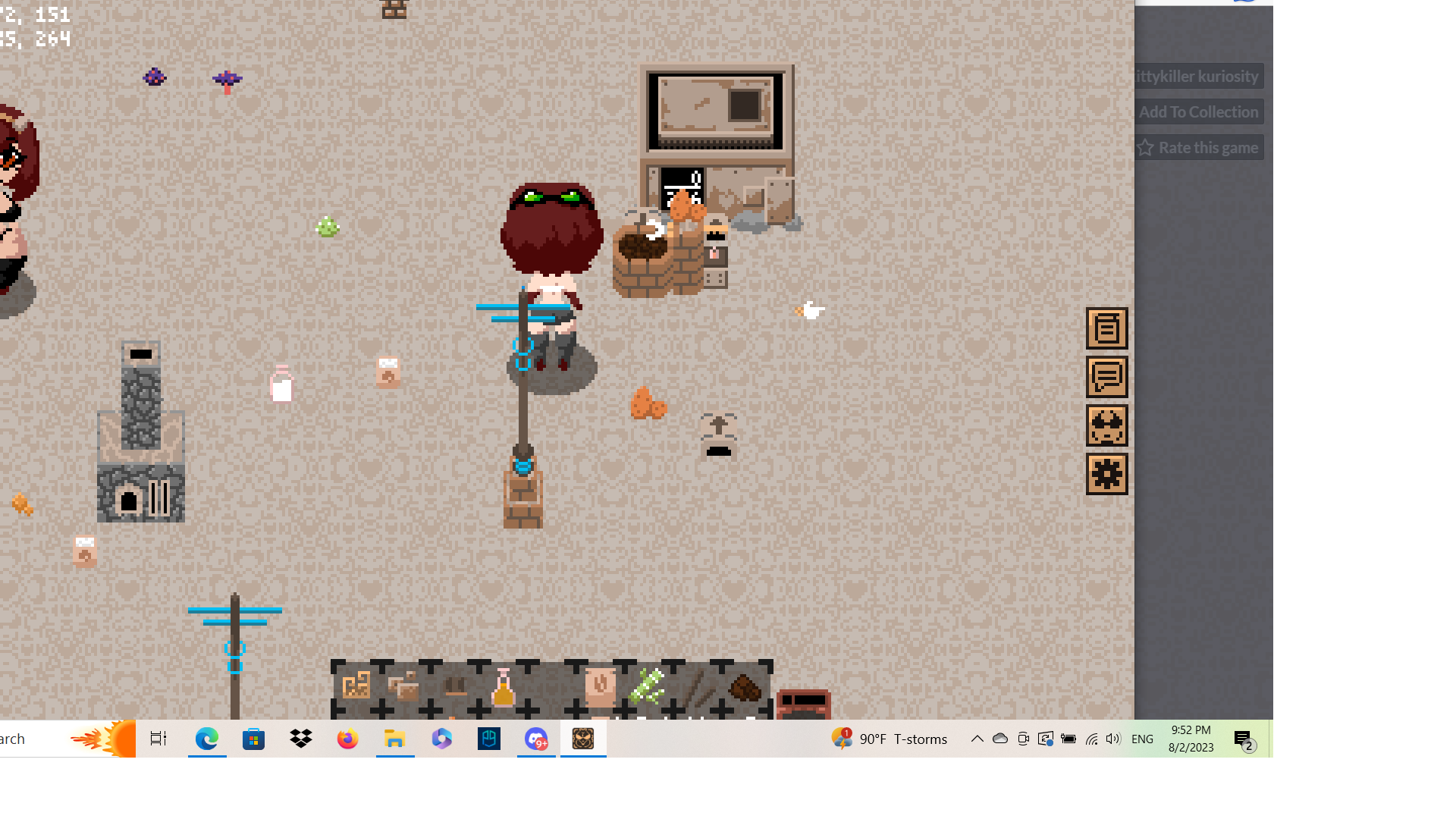
The setup looks good, I think it's just that the funnel from the harvester to the chest isn't placed down, and is instead an item.
What's the best way to automate the chocolate fossil mining?
The simplest setup is one with a funnel pointing out of the miner and into a chest and a funnel pointing back into the miner from the chest:
oh my absolute goodness you are the best i have been wanting a game like this for eternity
Thank you! I'm happy you like it.
after playing it some i shall admit it is a bit rough around the edges but rather enjoyable in the meantime, is there a chance i could get a way to contact you over discord or something bychance and discuss it with you?
You can add kittykillerkuriosity on discord.
Haven't gotten a chance to try the game yet, but right off the bat, I love the concept and I love the art. looking forward to trying it out.
I will admit that it's a frustrating start, but only because things are a bit hard to figure out without much guidance. I came really close to giving up, but scouring through the comments I was able to figure out enough to get me started. Now I'm starting to get engaged with the crafting system. I really really want to enjoy this game. I know some people are going to be completely in their element with it.
I get that it can be hard to figure out in the start, and it could turn a lot of players off. I'll do my best to answer questions that come up for now, and if I figure out ways to make the game beginner friendly, I'll do that too.
It's good that the comment section was useful at least. I have been thinking of maybe having a discord server or subreddit or something, but I have no experience moderating such spaces.
alright, a few things id like:
1. fullscreen mode, or at least a way to properly see the entire screen
2. a document or something in which you can see what you need to make what, and what resources are available
Fullscreen mode can be toggled with alt enter (I should probably add this as an option in the settings menu). I will probably not make an external document with all the information, but if you want, you can unlock all the items in the recipe book using cheat mode. Items are unlocked when they have been picked up by the player, so you can turn on cheat mode (c + h + e + a + t, pressing t last) and use the up arrow to cycle through all the items from chocolate to long distance funnel, and then turn cheat mode off again.
Edit: now fullscreen mode can be toggled in the settings menu, as well as the in-game options menu.
wait how exactly do i turn on cheat mode?
Hold c + h + e + a and press t last. That toggles it, so it's the same for turning it off again.
i do hear a noise but nothing else seems different
how to craft items?
To craft items, place the items into the orange box next to your inventory using right click (you can take items out by left clicking). To take out the product of the crafting recipe, use shift left click. Some recipes require machines, and it says in the recipe book which machine is required, and if the recipe can be done in the inventory crafter.
Why can't I grow the shrooms?
The shrooms can be grown from their spores. The spores can be crafted from a mushroom in the inventory or in the mixer.
thanks....by the way, what about add an electrical furnace?
Hi! Other people have also asked about electric furnaces, but I will not be adding an electric furnace as it doesn't fit with what I want for the game. It would remove the challenge from automating oven recipes, and it would make all mechanics related to the industrial oven irrelevant. Oven automation requires setups that are different from the other crafters (especially for recipes that take a fuel as an ingredient), and I think it makes oven automation interesting. If I add an electric furnace, it would essentially be another crafter. So for those reasons, I have no plans to add an electric furnace.
ah, ok
Thanks, looks like I'll need to return to step one
Gotta say... I absolutely HATE all the bullshit I had to pull out of my ass to get it to work... but I did it! I managed to automate ONE multi-ingredient furnace recipe! I don't think I have the wherewithal to do any more, though. It's just the worst. I cannot overstate how much I did not like it, and that I only stuck with it to conclusively say that I wasn't just upset because I was unable to do it (and maybe the sunk-cost fallacy played a role, too).

If you could just set a machine to a certain recipe, everything would be fine and you could just shove the ingredients into it like in any good factorio-esque game instead of having to meticulously ensure that every ingredient comes in the EXACT right proportions with the EXACT right timing. I was met with disappointment after disappointment as I tried strategy after strategy that SHOULD have worked, but didn't.
Not meant to disparage or discourage, just honest feedback about how it feels to try to automate stuff when you are coming in from the outside. Awesome game overall and I am very excited and hopeful to see these kinks (ha ha) ironed out. I would not have stuck with it this long if I wasn't enjoying it for the most part.
Hello! I am happy that you were able to automate it in the end, and I get that it can be a frustrating experience.
If you were expecting a game like factorio, this game can be counter intuitive because you have to make sure that the machines work and don't clog up. And it's a different kind of challenge than factorio, and it can be difficult, but that's what I wanted for it.
Automation isn't always as straight forward as factorio. You'll have to design machines so that they work, and the challenge comes from using the logistic structures and setting up the individual machines. It is similar to factorio in some ways, but automation is not the same experience, and that's the idea.
I get that it could be a lot to jump into, and given that the game doesn't have a tutorial, and that you need to figure everything out yourself, it could be very difficult.
I am happy that it was mostly enjoyable, tho.
Fair enough. Creating for oneself is a good way of avoiding burnout. Unless commissioned, one should never need to make something that one wouldn't enjoy, oneself.
Still think setting machines to certain recipes would solve basically every problem I have with the automation, though... and seeing as it takes so incredibly much nutrition for the goddess to grow, the vast majority of the weight gain content is locked behind a system that I find unpleasant to automate. I appreciate the inclusion of a cheat mode for those who just want to see the WG content, tho. It is a good game you've made, it just has some sticking points for me.
Thanks for the correspondence, as well, it's nice to have respectful communication like this. Especially when weight-gain fetish content is the subject, haha
Edit: also want to impress that I have absolutely no sense of entitlement about any of this FREE content I'm getting for FREE from someone who put TIME and EFFORT and, seemingly, LOVE into it, this is all just candid feedback.
Don't worry, I do appreciate feedback a lot! The best parts of development were when I got to watch people play it and voice their opinions, and the game has become better for it. Reading the comments has also been very nice, and it has motivated me to fix things that I wouldn't have fixed otherwise.
As for the goddess requiring too much nutrition, you can change the required nutrition by editing the savefile data (%localappdata%/gain_factory/game_data_.ini). You just find the variable "goddess_nutrition_goal" under the save that you're playing on, and set it to something smaller. For the hardmode goddess, you can also alter the loss rate for the goddess by changing the value for the variable "goddess_loss_rate". Most things are stored locally in the savefile, so in theory, you can also change things like cowgirl appearances, though the savefile isn't optimized for human interaction. The saves are in json format, but all the " are replaced with <.
if there was like a tutorial i feel like i would make the game easier because i honestly have no idea what to do
There is a kind of tutorial if you talk to the goddess and select help. It explains things like interacting with structures. There are also some tips in the description of the game, but I get that it's not much. If you have questions, I can answer them and help you along at least.
How to you craft in your inventory? That part isn't explained correctly. If it is, maybe checking for another font?
To craft in the inventory, right click with an ingredient to deposit it into the crafting box (left click to remove an ingredient). The crafting box will after a short time output the result, and you can pick it up with shift left click or shift right click. Structures work the same.
thank you. Also im done. this is not for me
windows defender now detect the game as a virus. why? i know this is a false positive but i cannot open the game, the previous version don't have this problem
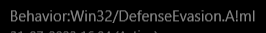
Hi, I am not sure why that is. I am not very familiar with antivirus stuff...
Does someone else also have this issue?
i test with the new release and the problem it's fixed, it's basically windows defender problems.
Ok, that's good!
The milking machine only milks the cow girl once and then stops, is this a bug?
I am not sure, it could be that the cowgirl doesn't have milk, or something else. It could also be a bug, but I'm not able to replicate it.
Just figured out what it is, if you try to milk a cow girl while she has no milk it will not milk her but it will also not allow any machines to work on her. This means the feeding machine wont work either
I tested just now, and I wasn't able to replicate it. The feeder should be able to feed regardless of what the milker is doing. Are you able to post a gif or a screenshot of what's happening?
Edit: could it be that the cowgirl is maxed out on nutrition? If the cowgirl has something like 10k nutrition, she will stop consuming food, so it will stay in her inventory and the feeder won't be able to give her anything more.
Sure, the first cow girl is bugged and the second one is a new one. I replicate the bug on the second one
Ah I see. The care robot requires power to function (in general all structures with a little lamp require power). You can give power to structures with a transmitter pylon or similar.
Edit: there is a bug here tho, and it is that the milker can milk once without power, which I should get around to fixing.
how to level up cowgirls?
You can talk to them, give them their favourite food, and beyond that, they get one friendship point for each of their body parts that you max out in size. The maximum friendship level should be 9.
Edit: there is a system to where the cowgirl puts the nutrition you give her, but in short, just feed her a lot and it should work. The easiest body part to max out are the boobs. Just feed her slowly while she is producing milk and they should grow.
What should I do If a cowgirl has fear to Interact with other people?
Don't worry about it. It was just meant as flavour text and the cowgirl works the same.
please full screen mode
Hello,
I have been trying to automate banana toast.
But the proportions of the inputs are off..
so I wanted to try out the logic gates.
Does anyone know how they work?
Hi! The logic gate is closed by default when you place it. You can set a source position for it by control left clicking before placing (a small orange arrow will appear at the position). If the logic gate detects an item at its source position, it will open and stay open for as long as there is an item there.
For more advanced uses, the logic gate can also respond to information on the inspector panel. This can be used to detect states of different structures, including other logic gates. Inspector panel source can be set in the same way as logic gate source.
The logic gate can be inverted by control left clicking after placing. In this mode, it is open by default, and closes when it detects a signal.
ok, but is there a way to monitor the items inside a crafter?
and whar are those "plates" with red dots on the screenshots?
I can't seem to be able to unlock them...
The plates with the red dots are hovering hands. They are used to move items from one position to another, and they can move entire stacks.
There is no way to monitor the items inside a structure, but there are ways to make sure that only the correct items go in.
i have no problem inserting the right items but the right amount so the system wont clog up...
i played around with belt speed to ensure right proportions but i hoped there would be a more reliable way...
ps.: thanks for the fast responses!
Np. A way that is more reliable can be done using logic gates. The way that I have done it is by putting logic gates in the way of items going into a structure, and having those logic gates open when an product comes out of the structure. So the logic gate source is set to a point on the output conveyor belt.
Edit: the waste bin is there to make sure that no items get stuck on the output belt if the chest is full, as this would break the system.
why cant I see the characters? look

Hello! I am not sure why that is, I haven't seen this issue before. Does a restart of the game help, or re-downloading it? Does it help to create a new world? I don't really know what has caused the characters not to render.
already tried this but I can only see them above the godness
That sounds like maybe a something to do with the depth of the objects, I think I read that the game engine has some maximum values for depth but I didn't experience issues with it. I have now released a new version where the depth system is a little different and maybe that helps.
Now it's working! Thanks
First off I would like to say that I love the premise of this game. Factorio is one of my favourite games so seeing its mechanics in a game with this theme is a dream. Seeing the screenshots shows me there a really nice endgame.
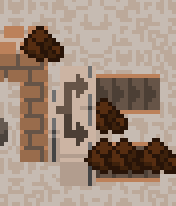
However, there are some problems with the game which I hope get some sort of fix because I'm sure this game will be great once they're addressed.
The biggest addition that's needed is snapping conveyors. Consider this:
This was my third attempt at trying to align the conveyors to the funnel. Even now I cannot tell why the bottom conveyor works and the top doesn't. There are not even any indicators to show where they would align as far as I can see. There desperately needs to be snapping if a factory is going to reach even half the scale of the factories in your screenshots. Also it would be good if we could place conveyors on while there is an item in that space so that we don't have ot pause automation to add belts. Personally, I'm going to stay off the game until snap or some alternative is added.
The UI changing size as we zoom in and out is pretty bad as well. Also in my opinion the font is quite difficult to read. Those two in combination especially managed to give me a headache
Now for smaller changes. When clicking on an item to check its recipe, it would be nice to be able to see the recipe of one of its ingredients that we haven't crafted yet. Currently we have to go through one of the items we have crafted and hope it leads to the recipe of the ingredient we are looking for.
Being able to click the dialogue box to continue the conversation rather than clicking the arrow and question mark (I'm not sure of the purpose of setting the question mark as another button as well). Oh and being able to use the ESC button to close menus would be great too.
I feel like the character moves a bit too slow especially considering there can be large amounts of empty space. A speed increase, sprint option or even movement upgrades later on would be my suggestions.
Despite the flaws I can absolutely see the potential of this game and it would be a favourite in this community if these problems are addressed so I hope you eventually update it with some quality of life if you find the time. Regardless, I thank you for your hard work on making such a game
Thank you for the reply! I will do my best to come up with fixes for these problems. The next update will be posted tomorrow, and it should include solutions to some of the problems!
Hi, an update is now released. Thank you for the suggestions, I have implemented a few of them and fixed some of the problems you and others mentioned. See the devlog for more info.
maybe a way to auto connect (aka where the buildings of any kind automaticly snaps to other buildings and conveyers
The concept is there but some of the automation is really rough to get your head around.
If you get the chance, some QoL features would do this game wonders:
Only had two bugs with the game:
Overall this has clearly been made with a lot of love. The modifier + mouse click scheme took a while to get used to but it works well enough, especially once you learn that space+click can remove buildings.
WG game devs are honestly something else... amazing.
Thank you for your feedback! I have now released an updated version with some things fixed. Please check the devlog for more info.
Edit: thank you a lot for the nice words as well! It is very nice to see people enjoying what I made!
The UI doesn't fit the screen and zooming is very temperamental with it
The game is consistently crashing when I try to make the Ultimate Sandwich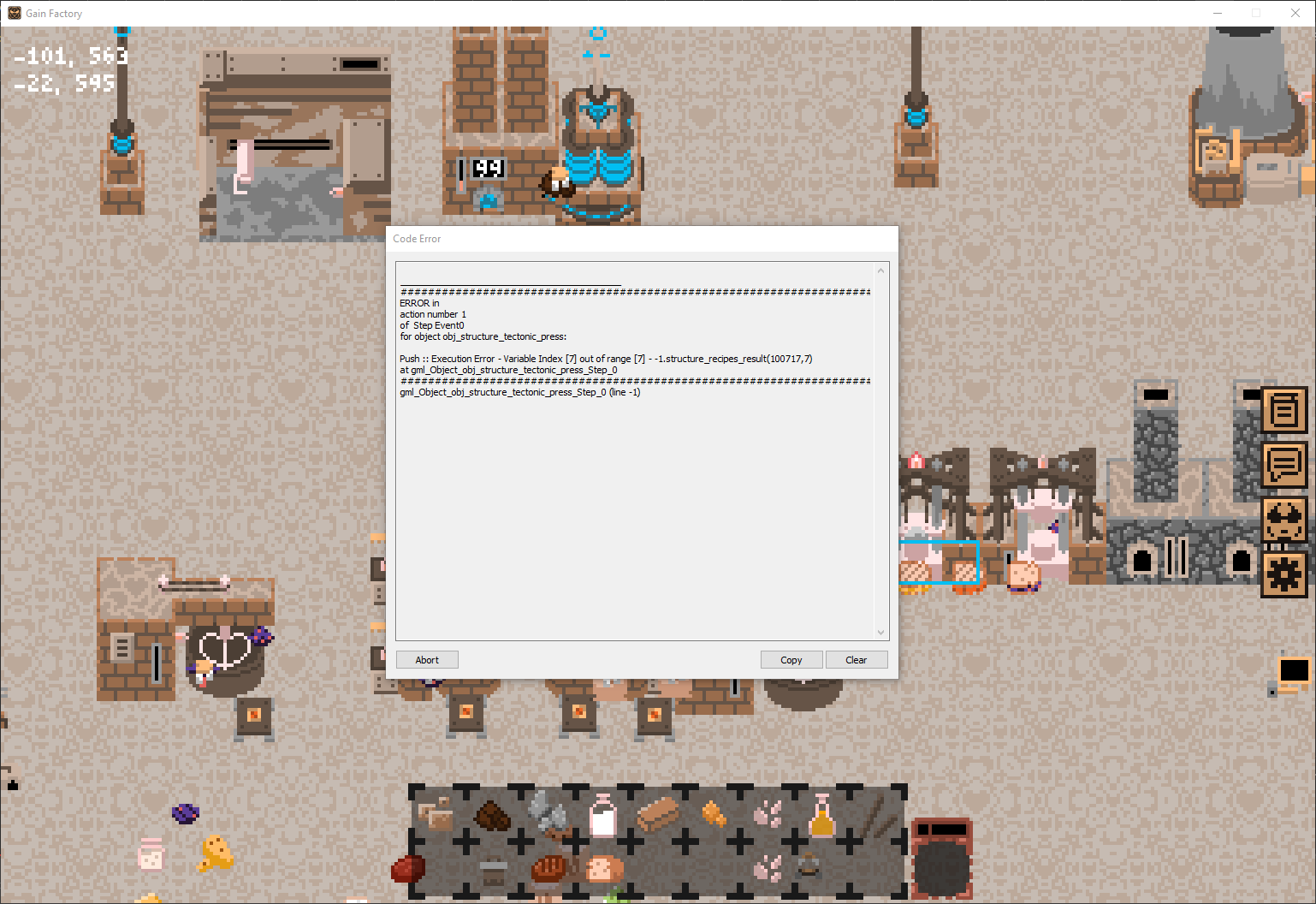
Thank you so much for the feedback, the sandwich error is now fixed (any other fatal errors, will be fixed if I discover them or they are brought to my attention). The savefiles are compatible with new versions, so no progress should be lost.
Edit: do make sure to destroy and place the structure anew to reset its recipes after you update, as recipes are stored locally in a structure.
The fact that chocolate and butter are both fuel and ingredient in furnaces is problematic for automation since there's no electric furnace... how can I keep the fuel input from filling up the ingredient slots? How can I avoid burning an ingredient as fuel without keeping the fuel topped off?
Hi, thank you for the feedback. As far as I have tested, everything should be able to be automated. The oven recipes that take fuels as ingredients are trickier, but there are techniques.
A method that I have been using is using a second oven as a timer. You can get a signal with an inspector panel and logic gate (in inverted mode) when the fuel has run out in an oven, so you can use a second oven as a clock to know when to feed fuel to the first oven and itself. Then you can fill up the first oven with fuel and input ingredients as normal.
The UI should not scale with zoom... it gets so small when zoomed out!
The hovering hand doesn't seem to be able to get grown crops from potted plants, unless you need to do something unusual for those.
Edit: I guess only the gentle care robot can do that...
So far as I can tell, there is an issue where:
Fatty oil needs tectonic press
Tectonic press needs treated wood
Treated wood needs fatty oil
Unless there is another way into the loop, I don't see how to get any of these.
Edit: ah! I didn't see how important that "or inventory" text was. I figured the inventory would only be able to do crafting recipes that match the automatic assembler.
game is super but recepts is so hard to find can you add something like more detailed recept book please